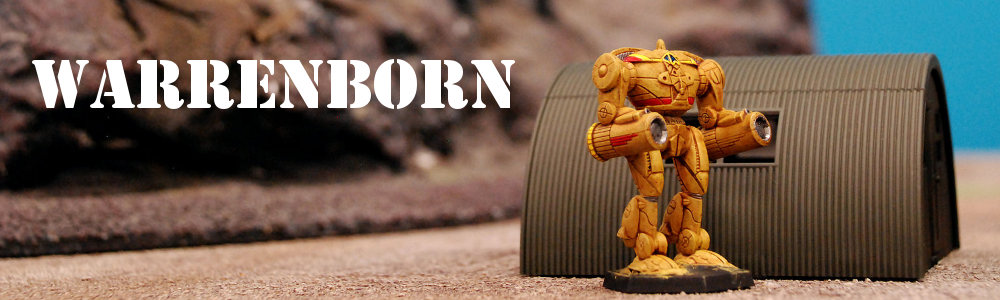
|
Pictures for your Battle Planner is not hard to compile. A few simple steps will do it: 1. Open Battle Planner and run a Custom Image Report (found under the Report menu). This will provide you a list of file names, locations, and what files are missing. 2. Save the files to your computer in a working directory. Be sure to use the same naming convention for the files that Battle Planner was looking for. You could use a batch renaming program to rename files if you like. 3. I prefer to sort my pictures into two folders: tall and wide. If all of your pictures are the same orientation, you can skip this part. 4. Use a batch resizing program to convert your pictures to jpegs and make the size no bigger than 200 in either direction. Personally I like 190. I use irfanview for this task. It really is a great little freeware program. That's it. You're done. |
MechWarrior, BattleMech, 'Mech and AeroTech are registered trademarks of The Topps Company, Inc. All Rights Reserved.
|
||